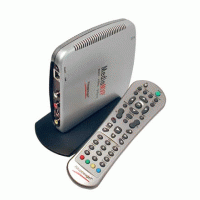|
|
|||||||||||||||||||||||||
|
|
|||||||||||||||||||||||||
|
Building A Homebrew PVR |
|||||||||||||||||||||||||
|
Since the launch of Tivo several years ago recording TV shows went from videotape to point and click. Devices such as TiVo and its competitors are collectively known as Personal Video Recorders. Cable and Satellite providers also provide personal video recorders. Using Tivo or PVR from a cable or satellite provider requires paying the subscription fee from Tivo or a rental fee from your cable or satellite provider. PVR’s share many components with desktop computers. With a few parts any spare computer can be turned into a PVR. A computer turned into a PVR can do so much more than what cable, satellite or even Tivo can deliver. The ability to play and burn DVD’s, play downloaded and streamed Internet videos, see digital photos and play downloaded songs display news and weather information on demand to name just a few extra that can be done with a PC based PVR. The PC The more powerful a computer is the better it is for use as a PVR. The minimum for standard definition recording and playback would have a Pentium 4 processor running at 1.6 GHz with 512 Megabytes of RAM. A P4 running at 2.6 GHz with 2 GB of RAM would be considered to be the minimum requirements for High Definition. Mini desktop PC’s are considered to be the best candidates for use as PVR’s because they fit easily into people’s home entertainment centres but most mini desktops lack a drive bay to mount the required second hard drive for storing the recorded video. The first thing that a PC needs to become a PVR is some way of getting TV into the computer for recording. The device that does this job is a TV tuner card which tunes into a TV channel and digitizes the audio and video. While there is no shortage of TV tuners that connect to the USB port, a highly bandwidth intense task as handling video will bottleneck through USB. A PCI TV tuner card is a much better choice because the PCI bus can handle the mass of data the TV tuner card will put out. The choice of a TV tuner card comes down to the source of the programming that will be recorded. Over the air TV signals in the United States now require an ATSC compatible tuner card. An NTSC tuner card can still be used if the main source of standard definition TV signals comes from analog cable. Recording from digital cable or satellite requires a tuner card with a composite or s-video input and an infrared blaster to control the digital cable or satellite box. Many newer tuner cards now feature a clear QAM tuner which will tune in to non-encrypted digital cable channels. Some cable providers send out their bare basic cable line up in clear QAM. Most other cable providers don’t send out any clear QAM channels. NTSC Tuner cards regardless of the signals they receive fall into two types, hardware encoding and software encoding. Hardware encoding tuner cards compress the video into MPEG format. Software encoding tuner cards require the computer to do the compression. A hardware encoding tuner card is preferable because the tuner card is doing the work of compressing the video not the computer. With ATSC tuner cards, the work of compressing video is done by broadcasters. USB TV Tuners while popular to viewing TV on computers are generally not considered to be acceptable for use in a PC based PVR because USB will be a bottle neck when it comes to something as bandwidth intense as video. For recording high definition there are plenty of ATSC tuner cards on the market that support high definition. These cards are for tuning over the air HD broadcasts that can be received with an antenna. For recording HD over cable there are tuner cards that will accept a CableCard, a device that looks like a PCMCIA card for a laptop computer. The tuner card receives the signal, and the CableCard decodes it. Currently Windows Media Centre is the only PVR software that supports CableCard PC TV tuners. Recording HD programming from satellite is somewhat more complicated because there are no Tuner cards for North American satellite services. Additional capability can be added by adding more than TV tuner card. By having two or more tuner cards in a PC gives a true watch one show while recording another show experience that people know even from the earliest days of VCR’s. Using multiple tuner cards it is also possible to watch and record shows from different television programming providers. For example using an ATSC tuner card and a DVB-S tuner card for free to air (FTA) satellite. Hard Drives Recording TV shows uses a lot of space on a hard drive so much so in face that just a few shows will fill hard drive on anybody’s spare PC. Adding a large hard drive is an essential investment. The best recording and playback quality comes from having dedicated drive on a controller separate from the boot drive. The normal operations of a PC will read and write to the hard drive that contains the operating system. For standard definition recording any large hard drive will suffice. For high definition recording SATA is preferable. The only external hard drive suitable for use in a PC based PVR are those that use the external SATA or eSATA interface. Just like the TV tuner USB would bottleneck which means that playback would be jerky. Firewire would be a better choice than USB for standard definition use but would still be problematic for high definition recording. Remote Control Using a PC based PVR would be nothing short of awkward if it required the keyboard and mouse to control it. That’s why there are remote controls for PC based PVR’s that come on their own or come bundled with TV tuner cards. An infrared receiver that connects to the computer with USB or a special interface on the TV tuner card gets the infrared signals from the remote control and turns it into commands that the PVR software can understand. PVR Software The last thing needed to turn a computer into a PVR is of course the software that records the shows and puts a pretty interface on the screen for users to navigate through an interactive program guide, through recorded shows. There are some that are free and some that have to be paid for. Users of Windows Vista (and 7 when it arrives) Home Premium or Ultimate already get Windows Media Center with Windows. For those using Windows 2000 or XP because it’s the operating system that came with an older spare computer still have many PVR programs to choose from.
There are two parts to any PVR program, the front end which users navigate through the electronic program guide, recorded shows, and then there is the back end which is constantly running and will record shows at the right time and update the electronic program guide. Pay PVR software will come with a subscription to one of the major program guide services, all you have to do is tell the software what community you live in and what television service provider you have. One issue that is that the programming listing services are dealing with is adding listings for subchannels available from free over the air digital television. Microsoft has already added listings for DTV subchannels for use in Windows Media Center. Pay services such as Schedules Direct will have subchannel listings available soon. Free listings services will have listings for DTV subchannels available soon as well. Free programs require setting up a subscription service manually. Different programs have different features, most have the ability to use plug-ins that extend the capabilities of each package. Putting it on screen The last thing needed to use a spare PC as a PVR is some way to get the video on to a television screen. Any LCD or Plasma TV made in the past couple of years will have a VGA port, Just connect directly to the TV, that’s as straight forward as it gets. Most high end desktop video cards will have ether an HDMI or DVI output. As with the VGA connection, connecting from a video card with an HDMI output connects to the HDMI input of the TV set. For video cards with DVI output a DVI to HDMI adapter is required. There are cables that go from DVI to an HDMI available at higher end electronics stores. The audio from computer to the TV has to be cabled separately to the TV or sound system. For old fashioned TV
sets that some of use still use, a video card with a S-Video or
composite output is required. Some tweaking is required to get analog
video generated by video card to look good. A 16 Megabyte video card is
the bare minimum for standard definition playback, for high definition
64 megabytes is the minimum video card RAM. One great advantage that PC based PVR’s have over those supplied by cable and satellite providers is that PC-PVR’s can be used with more than one TV in a household using a device called a media extender. A media extender connects to a home network and pulls video over the network and displays it on a TV set. Most of the free PVR support a media extender called the MediaMVP from Hauppauge Computer Works. The pay PVR programs such as Beyond TV and Sage TV support more models of media extenders. Windows Media Center supports the most media extenders. Both the Playstation 3 and the Xbox 360 can also be used as media extenders. The Playstation 3 can only play the recorded TV shows, the Xbox 360 can view live TV, navigate the electronic program guide and set up recordings on the Media Center based PC PVR. There may seem to be a lot involved to give an older spare PC a new job as a personal video recorder, there are many resources online to help and many helpful people on the message boards on dozens of websites devoted to making homebrew PVR’s. that will help you turn that spare PC and a few parts that cost some where around a couple of hundred dollars can into your own PVR and you can say goodbye to videotapes and paying fees to TiVo or a cable or satellite provider. |
|||||||||||||||||||||||||
|
|
|||||||||||||||||||||||||

Custom Search
|
|||||||||||||||||||||||||

 TV
Tuner Cards
TV
Tuner Cards