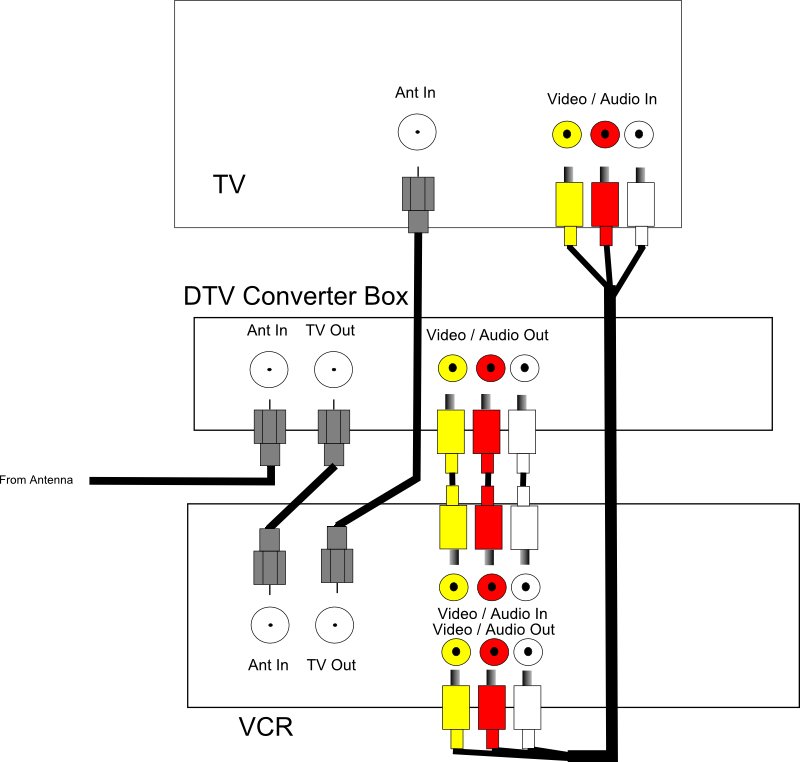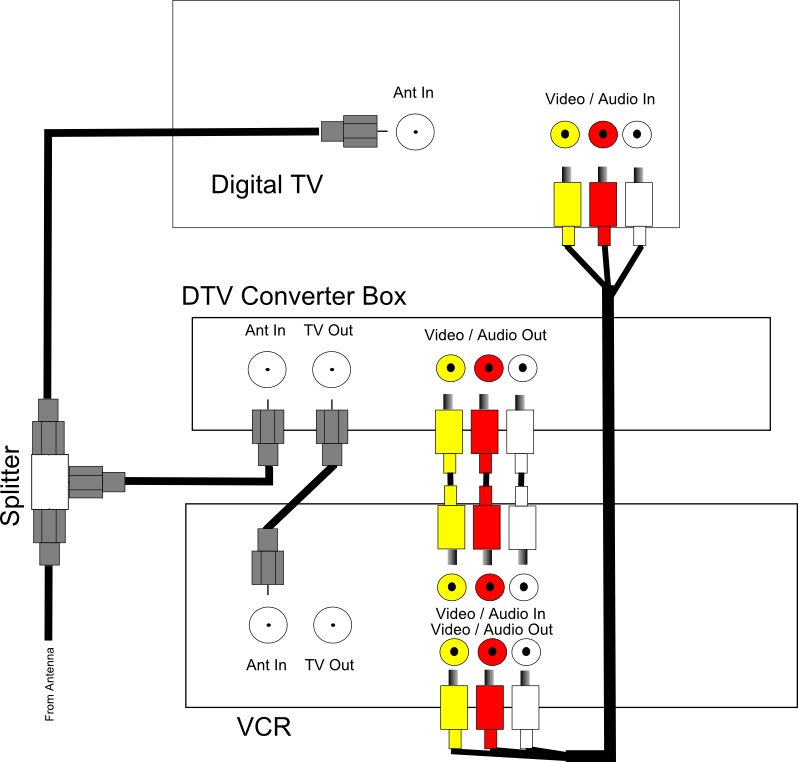|
|
|
|
|
|
|
VCR & DTV Converter Box Connections |
|
| This
may not exactly qualify as PC Help, the changeover of broadcast
television to digital signals is a big change that many people still
need assistance with. One of the biggest questions that arises
from the change over is how VCR's are impacted. While VCR's are
considered by many to be a relic from the past, millions across North
America still use them to record shows to watch at a more convenient
time.
The market failed to provide any VCR's with digital tuners so VCR's will require a DTV converter box in order receive signals to record. Making the right connections to get a DTV converter box to work with a VCR is daunting for some especially for those who have never had cable or satellite service which requires an external box for tuning. Some early generations of DVD recorders and TiVo boxes, Replay TV's and other recording devices were only equipped with analog tuners and will need a DTV converter box to get them to work, these connection guides will also apply to those devices as well. Setup #1 VCR With Analog TV You'll need coaxial cables and Audio/Video patch cables. Connect the antenna to the input
of the converter box use a coaxial cable from the output of the
converter box to the RF input of the VCR. Use another coaxial
cable to connect the output of the VCR to the RF input of the TV
set. Use Video/Audio Patch cable to connect the Video/Audio
output of the converter box to the Video /Audio Input of the VCR.
Another Video/Audio patch cable is used to connect the output of the
VCR to the Video/Audio input of the TV set. This is the simplest
way to setup a VCR with a DTV converter box. This setup however
will not allow for recording one channel while watching another
channel. The Audio/Video patch cables should be omitted if the
VCR only supports Monaural audio or if TV doesn't have Audio/Video
inputs. Setup #2 DTV Converter box with a VCR and a Digital TV For those who have bought a new TV in order to get ready for the DTV switchover who still in need of a way to get their VCR working. While setup #1 will work there is a way to connect their antenna, VCR with a converter box to a digital TV that will work better because it allows the recording of one channel while recording another one. You'll need a splitter, coaxial cables and Video/audio patch cables. The line from the antenna first gets connected to the splitter. The splitter is then connected to both the antenna inputs on the converter box and the TV set. A coaxial cable is connected from the output of the converter box to the input of the VCR. Audio/Video patch cables connect the DTV converter box, the VCR and the TV just as they did in setup #1. The converter box only handles the tuning for the VCR while leaving the TV tuner independent.
|
|
|
|
|

Custom Search
|
|