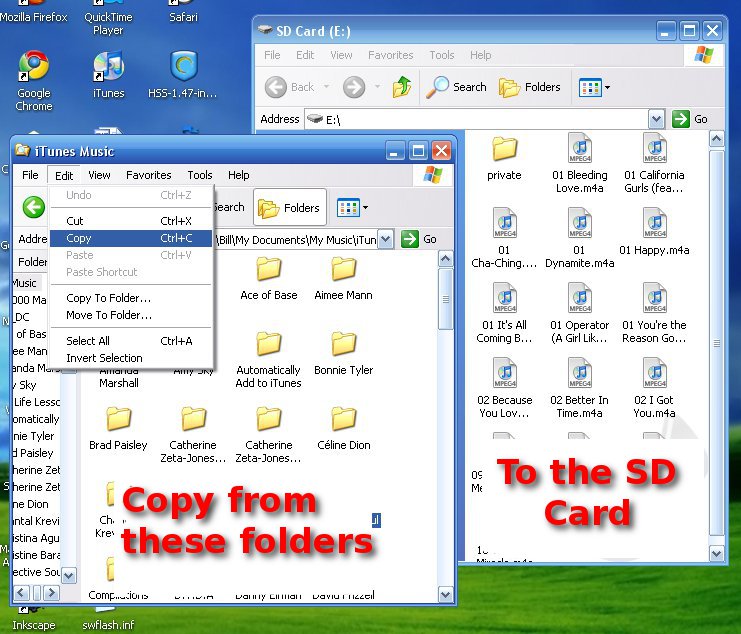|
|
|
|
|
|
|
Playing Songs Purchased from iTunes on the Nintendo DSi |
|
|
Undoubtedly the most popular place to buy music is Apple's iTunes Music Store, As much as Apple may say that the best way to take your songs purchased from iTunes with you is on an iPod it's not the only way take your music with you. Nintendo's DSi and DSi XL portable video game systems also include a built in music player that supports the Advanced Audio Coding (AAC) format used by iTunes. In order to be compatible with the Dsi song files must not have been encoded with digital rights management (DRM)protection. Just about every song that sells for $1.29 is not restricted by DRM. To get songs onto the DSi
an SD or SDHC card is required and a memory card reader for use on
the computer which the songs reside. Pop in the SD card into the
card reader and if Windows doesn't do it automatically open a Windows
explorer window showing the contents of the SD card. Open a second
Windows Explorer Window (Windows Key + E) to show the contents of
your iTunes library, Open up My documents and go into My Music and
then iTunes Music. Folders containing each singer and band are then
shown. Open the folder with the Singer or band and then the folder
with album which you want songs from. Now that you have the song
files that you want select them and go to edit and select copy (or
Control + C). Then re-open the Windows Explorer window showing the
contents of the SD card and select paste (or Control + V). Keep
going back and forth copying from the iTunes library and pasting onto
the SD card. After copying song file(s) from iTunes library they
have to be pasted onto the SD card. After all the desired song files have been pasted onto to SD card it can be removed from the card reader and inserted into the SD card reader of the Nintendo DSi. Turn on the DSi and select Nintendo DSi Sound from the main menu on the touch screen. Tap the picture of the SD card that says Play with your music. Tap on SD Card and the list of songs from the SD card appears. Scroll through the songs and tap on 'Start' The song will play with an animated visualization is played on the top screen. |
|
|
|
|

Custom Search
|
|